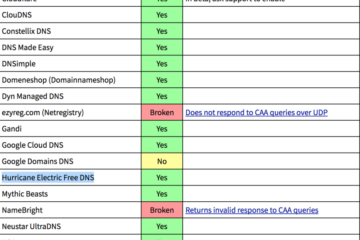The Internet is full of unsavoury content: advertisers wanting to sell you stuff you don’t need, trackers extracting and selling your data as if it were oil, and malicious content vying to hijack your favourite device. This collection hopes to help you minimise these issues, and to maintain a more enjoyable online presence, using the wonderful, free and open source utility known as Pi-hole.
On arrival, like a growing number of websites, Forbes asked readers to turn off ad blockers in order to view the article. After doing so, visitors were immediately served with pop-under malware, primed to infect their computers, and likely silently steal passwords, personal data and banking information. Or, as is popular worldwide with these malware “exploit kits,” lock up their hard drives in exchange for Bitcoin ransom.
‘Forbes Site, After Begging You To Turn Off Adblocker, Serves Up A Steaming Pile Of Malware ‘Ads’‘ – Techdirt, 2016
Before starting, here are some reading points:
- Lists bulleted with a tick are least likely to interfere with browsing
- Lists bulleted with a cross block multiple useful sites (e.g: Pi-hole updates, Amazon, Netflix)
- A guide on how to add these lists is found here
- If you wish to automate the update of your
adlists.list, a text-only version is found here - Using lists hosted at
v.firebog.netallows me to view very basic ongoing aggregated statistics via CloudFlare - These lists are painstakingly curated by their respective maintainers. Please contact them first if you find false positives
- Avoid using mirrored consolidated lists, if possible; it deprives the original list maintainer of visits (meaning they may be less inclined to keep it up to date!)
Toggle list maintainer sources
Suspicious Lists
- https://hosts-file.net/grm.txt
- https://reddestdream.github.io/Projects/MinimalHosts/etc/MinimalHostsBlocker/minimalhosts
- https://raw.githubusercontent.com/StevenBlack/hosts/master/data/KADhosts/hosts
- https://raw.githubusercontent.com/StevenBlack/hosts/master/data/add.Spam/hosts
- https://v.firebog.net/hosts/static/w3kbl.txt
- https://v.firebog.net/hosts/BillStearns.txt
- http://sysctl.org/cameleon/hosts
- https://www.dshield.org/feeds/suspiciousdomains_Low.txt
- https://www.dshield.org/feeds/suspiciousdomains_Medium.txt
- https://www.dshield.org/feeds/suspiciousdomains_High.txt
- https://www.joewein.net/dl/bl/dom-bl-base.txt
- https://raw.githubusercontent.com/matomo-org/referrer-spam-blacklist/master/spammers.txt
- https://hostsfile.org/Downloads/hosts.txt
- https://someonewhocares.org/hosts/zero/hosts
- https://raw.githubusercontent.com/Dawsey21/Lists/master/main-blacklist.txt
- https://raw.githubusercontent.com/vokins/yhosts/master/hosts
- http://winhelp2002.mvps.org/hosts.txt
- https://hostsfile.mine.nu/hosts0.txt
- https://v.firebog.net/hosts/Kowabit.txt
- https://adblock.mahakala.is
Advertising Lists
- https://adaway.org/hosts.txt
- https://v.firebog.net/hosts/AdguardDNS.txt
- https://raw.githubusercontent.com/anudeepND/blacklist/master/adservers.txt
- https://s3.amazonaws.com/lists.disconnect.me/simple_ad.txt
- https://hosts-file.net/ad_servers.txt
- https://v.firebog.net/hosts/Easylist.txt
- https://pgl.yoyo.org/adservers/serverlist.php?hostformat=hosts;showintro=0
- https://raw.githubusercontent.com/StevenBlack/hosts/master/data/UncheckyAds/hosts
- https://www.squidblacklist.org/downloads/dg-ads.acl
Tracking & Telemetry Lists
- https://v.firebog.net/hosts/Easyprivacy.txt
- https://v.firebog.net/hosts/Prigent-Ads.txt
- https://gitlab.com/quidsup/notrack-blocklists/raw/master/notrack-blocklist.txt
- https://raw.githubusercontent.com/StevenBlack/hosts/master/data/add.2o7Net/hosts
- https://raw.githubusercontent.com/crazy-max/WindowsSpyBlocker/master/data/hosts/spy.txt
- https://raw.githubusercontent.com/Perflyst/PiHoleBlocklist/master/android-tracking.txt
- https://raw.githubusercontent.com/Perflyst/PiHoleBlocklist/master/SmartTV.txt
- https://v.firebog.net/hosts/Airelle-trc.txt
Malicious Lists
- https://s3.amazonaws.com/lists.disconnect.me/simple_malvertising.txt
- https://mirror1.malwaredomains.com/files/justdomains
- https://hosts-file.net/exp.txt
- https://hosts-file.net/emd.txt
- https://hosts-file.net/psh.txt
- https://mirror.cedia.org.ec/malwaredomains/immortal_domains.txt
- https://www.malwaredomainlist.com/hostslist/hosts.txt
- https://bitbucket.org/ethanr/dns-blacklists/raw/8575c9f96e5b4a1308f2f12394abd86d0927a4a0/bad_lists/Mandiant_APT1_Report_Appendix_D.txt
- https://v.firebog.net/hosts/Prigent-Malware.txt
- https://v.firebog.net/hosts/Prigent-Phishing.txt
- https://phishing.army/download/phishing_army_blocklist_extended.txt
- https://gitlab.com/quidsup/notrack-blocklists/raw/master/notrack-malware.txt
- https://ransomwaretracker.abuse.ch/downloads/RW_DOMBL.txt
- https://ransomwaretracker.abuse.ch/downloads/CW_C2_DOMBL.txt
- https://ransomwaretracker.abuse.ch/downloads/LY_C2_DOMBL.txt
- https://ransomwaretracker.abuse.ch/downloads/TC_C2_DOMBL.txt
- https://ransomwaretracker.abuse.ch/downloads/TL_C2_DOMBL.txt
- https://zeustracker.abuse.ch/blocklist.php?download=domainblocklist
- https://v.firebog.net/hosts/Shalla-mal.txt
- https://raw.githubusercontent.com/StevenBlack/hosts/master/data/add.Risk/hosts
- https://www.squidblacklist.org/downloads/dg-malicious.acl
- https://raw.githubusercontent.com/HorusTeknoloji/TR-PhishingList/master/url-lists.txt
- https://v.firebog.net/hosts/Airelle-hrsk.txt
Other Lists
- https://github.com/chadmayfield/pihole-blocklists/raw/master/lists/pi_blocklist_porn_all.list
- https://raw.githubusercontent.com/chadmayfield/pihole-blocklists/master/lists/pi_blocklist_porn_top1m.list
- https://zerodot1.gitlab.io/CoinBlockerLists/hosts
- https://raw.githubusercontent.com/anudeepND/blacklist/master/facebook.txt
Whitelisting Suggestions
The more blocklists you add, the more likely you’ll come across a false positive. First, you’ll want to check out Commonly Whitelisted Domains over at the Pi-hole forum, followed up by anudeepND’s curated whitelist, and then you can see if anything below is relevant to your interests.
Tip: Whitelisting and Blacklisting can be performed on multiple sites seperated by a space; e.g:
pihole -w foo.bar.com baz.com
Amazon Web Services (Kowabit)
- s3.amazonaws.com
Google Content (Andy Short)
- clients2.google.com
- clients3.google.com
- clients4.google.com
- clients5.google.com
Link Shortners (Openphish, Hostsfile.org)
- www.bit.ly
- bit.ly
- ow.ly
- j.mp
- goo.gl
- tinyurl.com
Microsoft Connectivity Checker (Mahakala)
- msftncsi.com
- www.msftncsi.com
EA / Origin (Mahakala, Andy Short, Cameleon & others)
- ea.com
- cdn.optimizely.com (Used by Origin for content delivery)
Blocked by Mahakala
- res.cloudinary.com (Used by Facebook for image uploads)
- gravatar.com
- rover.ebay.com
- imgs.xkcd.com
Blocked by Andy Short
- netflix.com
- alluremedia.com.au (Used by Gizmodo sites)
- tomshardware.com
Blocked by Reddestdream
- ocsp.apple.com (Used by Apple devices for certificate validation)
Blocked by various lists
- s.shopify.com
- keystone.mwbsys.com (Malwarebytes server)
- dl.dropbox.com
- api.ipify.org
original refer: https://firebog.net/
了解 Starx's Home 的更多信息
订阅后即可通过电子邮件收到最新文章。